 Small little images
that are used often, are called icons. You can insert them in your text easily
as is done with this bullet
Small little images
that are used often, are called icons. You can insert them in your text easily
as is done with this bullet  . Often icons
are stored in a central place on your WEB server, like in a directory
. Often icons
are stored in a central place on your WEB server, like in a directory
/iconsOne of the attractive features of WEB is the incorporation of images in your HTML documents. The image below is incorporated with the tag IMG.
<IMG SRC="uvalogo.gif" ALT="UvA logo" ALIGN="BOTTOM">
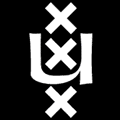
The attributes are
 Small little images
that are used often, are called icons. You can insert them in your text easily
as is done with this bullet
Small little images
that are used often, are called icons. You can insert them in your text easily
as is done with this bullet  . Often icons
are stored in a central place on your WEB server, like in a directory
. Often icons
are stored in a central place on your WEB server, like in a directory
/icons