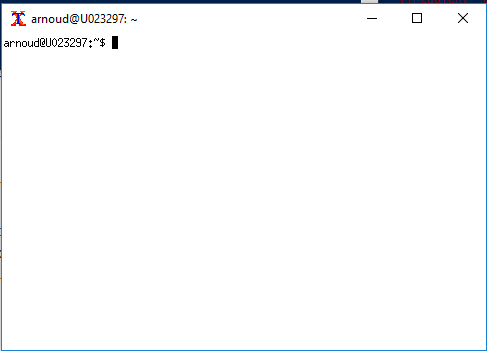Started Labbook 2018.
December 6, 2017
- With some difficulty, I found UvA Linux community site back. Not forget to login.
- Followed the instructions from smb manual. Created a ~/bin/mount_home.sh script. At the end script goes the the mounted drive in /run/user, because the directory gets quite cryptic name.
December 5, 2017
- Should try out all tricks on fancontrol for the new Machine Learning machine.
- Should also try out motherboard drivers.
- And a BIOS update!
-
- Checked the BIOS version with sudo dmidecode | less, as suggested by askubuntu.
- Version is 1701, while version 1101 is available from Asus.
- Put the 1801.CAP file on a USB-disk. Try to reboot with F2 and update the BIOS.
November 23, 2017
- Finally got admin rights on u023297. Followed the instructions from Microsoft and enabled the "Windows Subsystem for Linux", followed by command Enable-WindowsOptionalFeature -Online -FeatureName Microsoft-Windows-Subsystem-Linux.
- Yet, if I want to install Ubuntu from the store both Get buttons are grey (instead of green). Maybe I should have done another reboot.
- Instead, I followed the troubleshoot trick for Creaters Update and installed by running bash.
- That works, I have now Ubuntu 16.04 running under Windows10. I also have access to wget, scp and ssh.
- Followed the instructions from CT magazine and installed VcXsrv.
- Tried to start another bash-session in another PowerShell (not run as admin), but got the error that another instance was running elevated (and elevated and un-elevated cannot be run simultaneously). With another PowerShell this go fine.
- Continue with the instructions for the RVRL and installed sudo apt-get install -y cmake g++ protobuf-compiler. Saw that many (147 packages) were outdated, so first performed sudo apt-get install. I still have 372 GB free space :-)
- Another interresting option is to install (a subset) the software packages from the BscKI with shell script.
- First installed an xterm with sudo apt-get install xterm. That works:
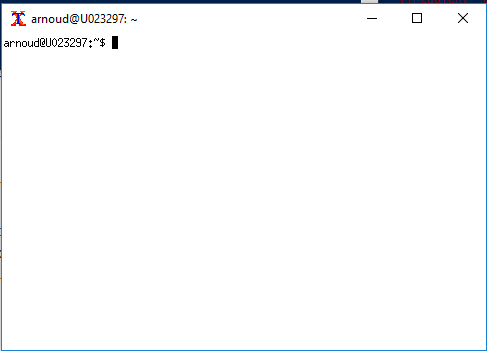
- Continue with the last package from BscKIYear1.sh: sudo apt-get install texlive-full.
- Tested the installation with creating last Probabilistic Robotics exam from source. That works fine. Installed evince as PDF viewer, but got some warnings (libGL error: no matching fbConfigs and libGL error: failed to load driver swrast). Yet, the pdf is correctly displayed.
- Seems that this warnings are general problems with 32 vs 64bits property drivers. The machine has only Intel HD Graphics. Typing glxinfo (after installing sudo apt-get install mesa-utils gave the following information:
server glx vendor string: SGI
server glx version string: 1.4
client glx vendor string: Mesa Project and SGI
client glx vendor string: 1.4
OpenGL vendor string: Microsoft Corporation
OpenGL renderer string: GDI Generic
OpenGL version string: 1.1.0
- glxinfo makes use of the GL library /usr/lib/x86_64-linux-gnu/mesa/libGL.so.1.
- To install okular I had to add 277 new packages (461 Mb). Left that for the moment.
- Continued with the instructions for the RVRL and installed sudo apt-get install pavucontrol which installs all sound related libraries. Failed to connect to socket /var/run/dbus/system_bus_socket, because dbus is no directory in /var/run. Maybe this is solved after a reboot.
- Continued with the instructions for the RVRL and installed sudo apt-get install -y libgazebo7.
- Continued with the instructions for the RVRL and installed sudo apt-get install -y libgazebo7-dev.
- Continued with the instructions for the RVRL and installed sudo apt-get install -y ros-kinetic-desktop ros-kinetic-gazebo-ros-pkgs ros-kinetic-gazebo-ros-control ros-kinetic-ros-control ros-kinetic-ros-controllers ros-kinetic-image-view2 ros-kinetic-rqt ros-kinetic-rqt-common-plugins ros-kinetic-joy ros-kinetic-teleop-twist-keyboard ros-kinetic-message-to-tf ros-kinetic-tf2-geometry-msgs ros-kinetic-audio-common ros-kinetic-costmap-2d ros-kinetic-image-transport ros-kinetic-image-transport-plugins ros-kinetic-hector-mapping ros-kinetic-hector-geotiff ros-kinetic-hector-pose-estimation ros-kinetic-hector-gazebo-plugins ros-kinetic-hector-gazebo-worlds ros-kinetic-hector-sensors-description (and went to lunch).
- Rest of the installation give no problem. Starting gazebo fails, with the following error messages:
X Error of failed request: BadMatch
Major opcode of failed request: 149 (GLX)
Minor opcode of failed request: 5(X_GLXMakeCurrent)
Serial number of failed request: 24
- Yet, gazebo uses no openGL libraries. Some pages indicate that LIBGL_DRIVERS_PATH should be said, but /usr/lib32/dri or /usr/lib/dri do not exist. Looked at the DRI wiki for clues.
- First tried to solve it with sudo apt-get install intel-gpu-tools, but no improvement.
- Looked at BadMatch error and xrandr --verbose gave no error.
- The ubuntu troubleshouting XErrors page suggested to use xtrace.
- xtrace first complained about missing .Xauthority file. Followed the steps at the end of superuser questions. Xtrace now starts, but complains that it couldn't bind to socket 9.
- Tried Gazebo with environment variable MESA_DEBUG set, but no extra information.
- Tried if rviz works. First run /opt/ros/kinetic/setup.bash, followed by roscore. rviz starts, print some warnings about swrast and creates a Segmentation fault.
- Tried again to start gazebo (after first running /usr/share/gazebo-7/setup.sh), but still same BadMatch error.
- Installed clinfo, but this returns 'Number of platforms 0'
- Followed the suggestion in the CT Magazine and installed compiz compizconfig-settings-manager. I see that libasmart is installed, so maybe my warning (and error) is gone. At least for evince the smart-driver warning is gone!
- Yet, for gazebo I still get the swrast error.
- Should look at compizconfig-settings-manager, although this is also quite old (ubuntu 13.10).
- The suggested VcXsrv is quite old, the latest release note (v 1.9.4.1) is from Feb 2011.
- Good news is that I have roscore running under Windows10!
September 17, 2017
- Got an Creative Muvo 2 speaker from CT magazine.
- The speaker has a USB audio option, but the Sound settings of Ubuntu didn't see the card. The card is visible with lsusb.
- Followed the instructions at ubuntu community and edited /etc/modprobe.d/alsa-base.conf .
- Added the line: options snd-usb-audio index=1 vid=0x041e pid=0x324b and restarted the sound system with sudo alsa force-reload.
- Muvo speaker is visible as analog device in my Sound settings. Nice sound!
August 14, 2017
- You can also see the processor flags with inxi -f, if you have installed sudo apt-get install inxi. Also handy: inxi -P (graphics drivers), inxi -i (ip adresses), inxi -M (motherboard) and inxi -t cm10 (top 10 processes in cpu and memory).
May 13, 2017
- Followed the instructions on ubuntu and added bcdedit /set {bootmgr} path \EFI\ubuntu\shimx64.efi.
- Now the empty grub2 is back. It is the same version of grub which works fine to start ubuntu, only no menu is added. typing ls (hd0, gpt?) shows that the other disks are not recognized, the only one is ls (hd0, gpt1), (fat). Choice between efi/Boot/bootx64.efi, efi/ubuntu/shimx64.efi, efi/ubuntu/grubx64.efi, efi/Microsoft/Boot/bootmgr.efi, efi/hp/bios, efi/hp/SystemDiags, efi/hp/BIOSUpdate, etc.
- Typing exit brings up the uefi-boot menu. Choose Windows, and bcedit /enum shows that there is both a Windows boot manager (EFI\ubuntu\shimx64.efi) and Windows Boot Loader (windows\system32\winload.efi).
- Made a copy of the Windows Boot Loader, replaced the path and device. Removed a number of values.
- Description is OK, selecting it gave the recovery-option.
May 8, 2017
- The Software-page of Informatica can be found here.
May 7, 2017
- Downloaded another new version of the UvAvpn certificate, and now it works again under Linux.
- Created an ubuntu-16.03.2-desktop bootable image on the 2016 USB-stick with usb-creator on nb-ros. The virtualbox image on HP-Omen is still updating, so have to wait if this works. Following the instructions at ubuntu community.
- Tried the boot first on nb-ros. First had to find the BIOS-key F2. After changing the boot-order there was the complaint that it couldn't boot due to a wrong format, but when I typed help, it showed a menu (including install options), but before I could select something it continued and started Ubuntu 16.04 from USB-disk. Seemed to work, even the touchpad. After removing the USB got Ubuntu 14.04 back!
- At the HP Omen the Boot menu options should be found after F9.
- Booting goes fast. After several tries, hitting any a key gave the menu with Boot Menu as option F9. Installed Ubuntu on the harddisk particiation (reduced from 1 TB to 760 to make place for the linux partication of 240 Gb. Choose the option next to Windows Boot Manager, which I later found was not a good option for me.
- After the installation, the computer boots up in grub2 bash-like commandline. With ls I see that there were several (hd0, gpt?) partications, one of them fat. Checked the envirnoment with set. The default cmdpath of grub2 is (hd0, gpt1)/EFI/ubuntu, with prefix (hd0,gpt1)/boot/grub. The root is set to hd0,gpt1. Yet, I also should load the kernel and kernel-information before I can give the boot command.
- I was able to escape grub with exit, which gave me a UEFI menu with two Sata disks and one USB disk. Selected gpt1 which gave me Windows10 again.
- Inspected the partications with disk management (schijfbeheer), and inspected the drive. The SSD not only has 118 NFTS C:-drive, but also 260 MB EFI and 980 MB Recovery. The HD-has next to the NTFS D:-drive and the Linux drive also 513 Mb EFI and 7.89 GB primair partition.
- The command bcdedit /enum all /v showed that the EFI record has four entries (and timeout 0): a5a...795, d08..a963, 3eb...963, f4a...f76.
- The first entry is EFI\Microsoft\Boot\bootmgfw.efi, the second only gives internal Hard Disk, the third is my USB-drive (EFI\ubuntu\shimx64.efi), the fourth is Resume from Hibernate (\windows\system32\winresume.efi).
- Was able to get into the boot-options with F10. In the Boot-option, I enable 20 sec Hotkey Delay (instead of 0 sec), disabled the Secure Boot and put the USB-boot above OS boot. I leaved Legacy support off for the moment.
- I also switched the Fn key on again.
- The timeout is now also according to bcdedit 20 seconds, but no menu is shown (black print on black screen)?
- Read the manual, (Word document from 2008): BCD.docx
- Used the command bcdedit /displayorder ID [/addlast] to add ubuntu to the list (as second option). Unfortunatelly, this was the Ubuntu on my USB-disk.
- Reduced firmware from 20 seconds to 5 seconds, and added other ID to bootorder. Yet, this applicatio has no device or path.
- Downloaded ext2fsd, and the Ubuntu partition is \Device\HarddiskVolume7 (Disk1 Partition 4: EXT4 format).
March 7, 2017
- Downloaded Dependency Walker (version 2.2) on my nb-udk. Nice GUI, which shows all dependencies.
- Checked the dependencies of MuseumDemo.exe. The dependencies of all opencv libraries could be found, and a number of KERNEL32.DLL equivalents. Missing according to depends.exe are DCOMP.DLL, IESHIMS.DLL and a number of API-MS-WIN-CORE-WINRT dlls.
- The API-MS-WIN-CORE-WINRT can be found in nb-udk in C:\Programs\mingw-w64-v3.1.0\mingw-w64-crt\lib64. IEShims.dll can be found in C:\Windows\winsxs
- The workstation in the RoboLab had the same list of missing DLLs, so the problem seems more related to the camera. Lets try another laptop.
April 3, 2017
- Working on pc-udk, Ubuntu 14.04 LTS, workshop account. Included micro-SD card into the card-reader. dmesg | tail gave:
[ 861.480436] Read(10): 28 00 00 00 00 00 00 00 08 00
[ 861.480443] sdc: unable to read partition table
[ 861.482211] sdc: detected capacity change from 524288 to 0
[ 873.837683] sd 6:0:0:0: [sdc] 1024 512-byte logical blocks: (524 kB/512 KiB)
[ 873.840957] sd 6:0:0:0: [sdc] No Caching mode page found
[ 873.840963] sd 6:0:0:0: [sdc] Assuming drive cache: write through
[ 873.846069] sd 6:0:0:0: [sdc] No Caching mode page found
[ 873.846074] sd 6:0:0:0: [sdc] Assuming drive cache: write through
[ 904.268671] usb 1-1.2: reset high-speed USB device number 3 using ehci-pci
- When I go the Disks application, the drive is visible, but it indicates that no media is present (so format is grey below the configuration menu (upper-right corner).
- Tried dd if=/dev/zero of=/dev/sdc, but no activity on the led or from the program. When I eject the disk I get:
0+0 records in
0+0 records out
0 bytes (0 B) copied, 0.0020402 s, 0.0 kB/s
- Alternative could be sudo mkfs.vfat /dev/sdc -I.
January 30, 2017
- Edwin found some of the components of the IBM display case in this document, which indicates that this is an example of Solid Logic Technology for the IBM System/360 machines from 1965. This technique was replaced in 1967 with Solid Logic Dense technology. According to Edwin it is an interface module. On the board modules with both 12 and 16 pins are visible (SLT 12 pins vs SLD 16 pins), so this board is from the late sixties.
Previous Labbooks