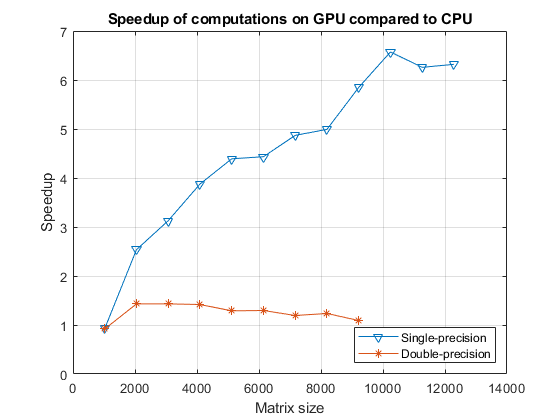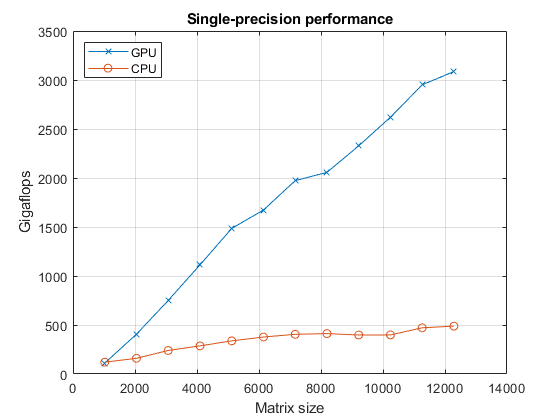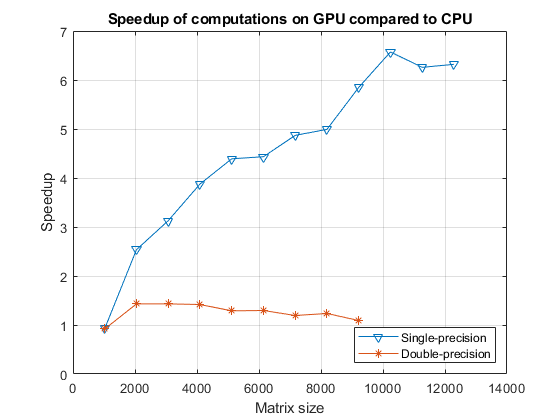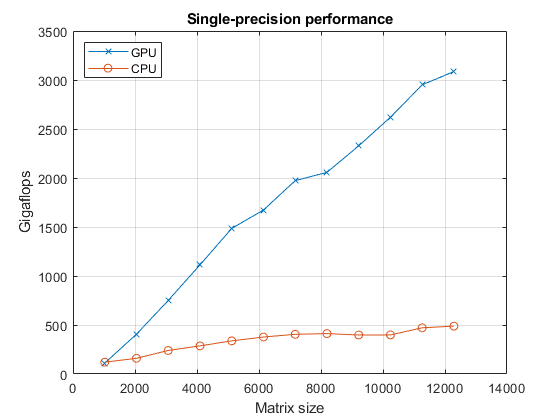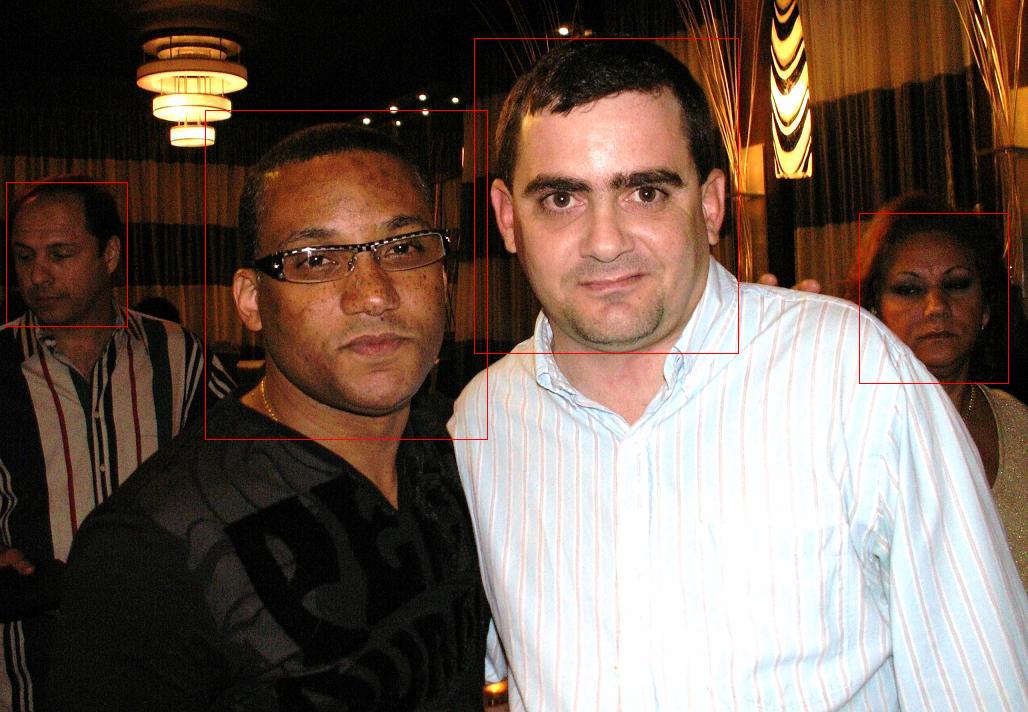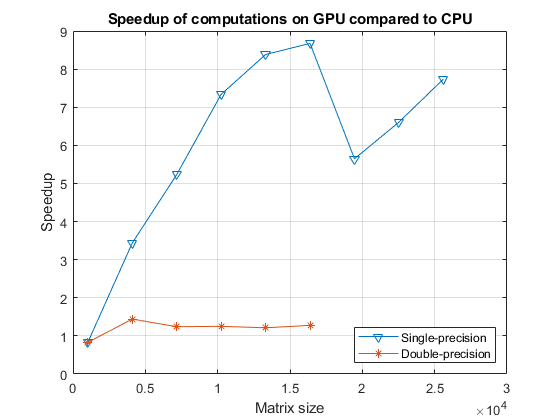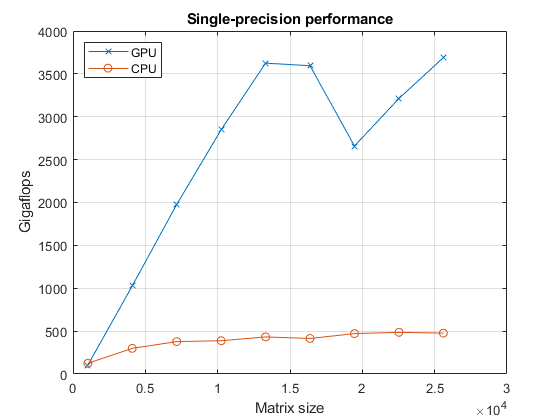Started Labbook 2020.
December 12, 2019
- Teng asked back his GigaByte RTX 2070 Super, which occupies 3 slots and consumes 225W power. Dimensions are 286x114x50.
- I presume that I have a 460W power supply (forgot to check), the Intel 8700 processor has a TDP of 95W.
- Tried to install a RTX 2080 Ti, which consumes 260W power, but the power supply on had 14 wires, while the 2080 expected 16.
- Updating my BIOS of my XPS 8930 from 1.1.4 to 1.1.10.
- Installed the Titan XP, which requires 250W power, but a power supply of 14 wires. Works fine. NVidia directly start downloading GeForce driver 441.66.
- Running Matlab R2018b, gpuDeviceCount returns 1.
- Continue with openExample('distcomp/paralleldemo_gpu_backslash').
- The workstation rebooted for the Titan XP.
- Installed an RTX 1080, which has a TDP of 180W. Still a reboot.
- It is important to specify the appropriate amount of memory for the system. Originally this was set on maxMemory = 0.4*g.AvailableMemory/1024^3;, did a rerun on 0.3 (equivalent with 1.9346). Still a reboot.
- Repeated with maxMemory = 0.1*g.AvailableMemory/1024^3; (equivalent with 6462). Now it works:
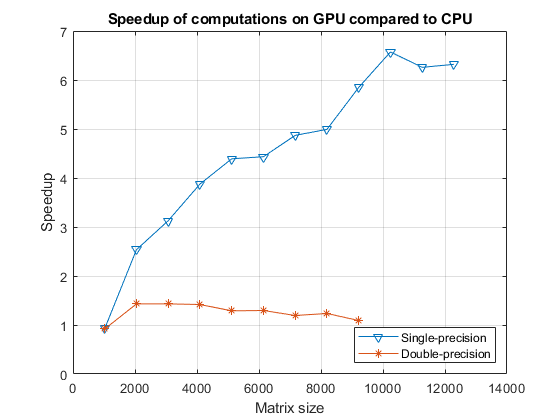
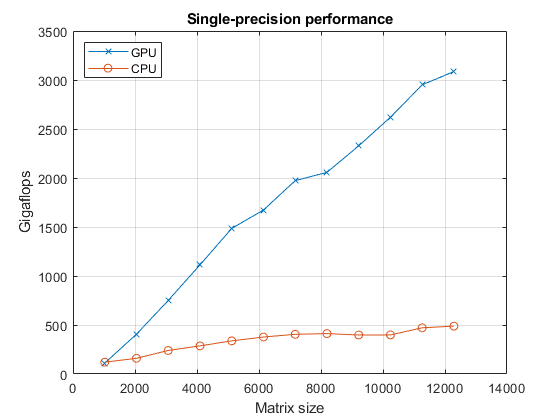
Note that absolute speed of the RTX 1080 is also 3500 GigaFlops, more than 3x in the example from Mathworks, and the same as the RTX 2080.
- Repeated with maxMemory = 0.2*g.AvailableMemory/1024^3; (equivalent with 1.2897, 1024-by-1024 to 17408-by-17408). Still a reboot
- Repeated with maxMemory = 0.15*g.AvailableMemory/1024^3; (equivalent with 0.9794, 1024-by-1024 to 15360-by-115360). This works. Not that the max-range 2x8K, while the memory is 8GB. The reported g.AvailableMemory/1024^3 is 6.46 (not 8.0).
- Repeated with maxMemory = 0.175*g.AvailableMemory/1024^3; (equivalent with 1.1426). Still a reboot
- Try again with maxMemory = 0.9999; That works.
- Try again with maxMemory = 1.05;. Same range 15360-by-15360 as 0.9999. Still works. Speedup up to 7x.
-
- Installed the Hardware Extension for Nvidia cards on Ubuntu 18.04 LTS, following the instructions.
- Also installed fish, but didn't like the colors. Still, could be an option for the freshmen.
October 5, 2019
- Both Jose and Bob Diertens machines are nog longer available:
- Jose u033089.uwp.science.uva.nl
- Diertens u03106
October 1, 2019
- Trick with removing old 32bits programs under Windows10 that are nog visible in Installed Programs was the ProblemSolver from this Microsoft page, which detected many old installed packages not visible in the regular configuration tab.
September 3, 2019
- Outlook again was in a loop of asking the password. Solved this issue by going to Control Panel -> User Accounts -> Credential Manager, and removing the Windows Credential of webmail.
May 21, 2019
- Continued with Google Edge TPU on the Nao research page, because the TPU could be the most valuable for the limited computing resources of that platform.
March 14, 2019
- Received the Coral accelerator. Windows installed drivers for an unknown device. Matlab didn't recognize it as a GPU (gpuDeviceCount zero).
- Matlab also doesn't recognize the device under Ubuntu 18.04. Also doesn't show up with lsusb. Checked with dmesg | tail, the device is found, with lsusb it identifies as a Global Unichip Corpi device.
- Downloaded the Android binary APK on my phone, but the App just contains the TensorFlow website. No runtime permissions are requested.
- Should try on Ubuntu first this Jupyter notebook on Using TPUs. Result that I can connect to TPU.
- Run the script locally, after setting COLAB_TPU_ADDR=localhost:8470, but that results that ListDevices will initialize the session because the session has not been created (and hangs).
- Created eTPU.md. Interesting is the tutorial on training on the device. They are using python-tflite-source, but I could not find this on github.Finally found in on setup for Linux section: wget http://storage.googleapis.com/cloud-iot-edge-pretrained-models/edgetpu_api.tar.gz.
- The install script finds most packages, quite specific is libgoogle-glog0v5. At the end edgetpu and pillow is added to the easy-install.pth file (but this script is not executed).
- Running easy_install . in the python-tflite-source directory helped, the module edgetpu is found, but still No module named 'edgetpu.swig.edgetpu_cpp_wrapper
- Run the detection example from the python-tflite-source directory with command python3 edgetpu/demo/object_detection.py --model ${DETECT_DIR}/models/output_tflite_graph_edgetpu.tflite --input ${DETECT_DIR}/dog.jpg. This seems to run, only get a ValueError: Dectection model should have 4 output tensors!This model has 1.. I downloaded (and renamed) wget https://storage.googleapis.com/cloud-iot-edge-pretrained-models/canned_models/mobilenet_v1_1.0_224_quant_edgetpu.tflite, and didn't do the retraining as suggested in retrain detection tutorial.
- Tested classify_image.py from api tutorial with a slightly modified command python3 edgetpu/demo/classify_image.py --model edgetpu/test_data/mobilenet_v2_1.0_224_inat_bird_quant_edgetpu.tflite --label edgetpu/test_data/inat_bird_labels.txt --image edgetpu/test_data/parrot.jpg :
---------------------------
Ara macao (Scarlet Macaw)
Score : 0.61328125
---------------------------
Platycercus elegans (Crimson Rosella)
Score : 0.15234375
- Also tried object_detection.py with command python3 edgetpu/demo/object_detection.py --model edgetpu/test_data/mobilenet_ssd_v2_face_quant_postprocess_edgetpu.tflite --input edgetpu/test_data/face.jpg --output ~/edgetpu/detection/detection_results.jpg and that also worked:
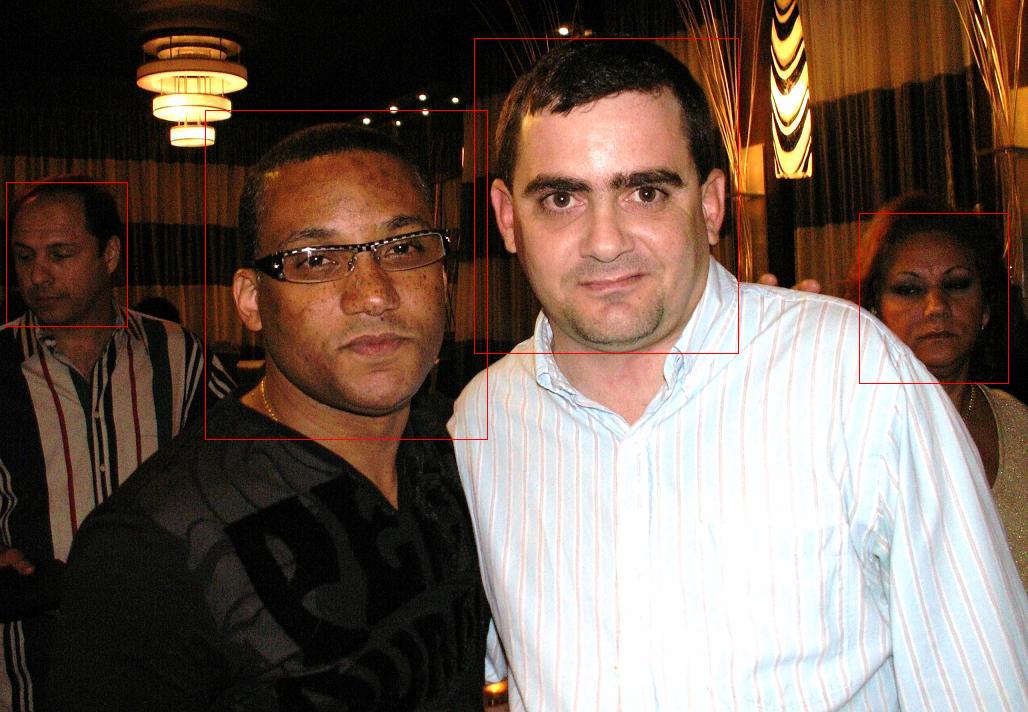
March 11, 2019
February 23, 2019
- Checked the Titan Ridge Thunderbold card in my XPS-8930 workstation. The card needed several internal connections. It is all are needed. Tried if it worked with only the power connections (because no internal connectors for the USB-B and USB-C are available on the main board).
- Computer started up under Ubuntu. The PCIe card is found. The command lspci | grep Thunderbolt gives:
05:00.0 PCI bridge: Intel Corporation JHL7540 Thunderbolt 3 Bridge [Titan Ridge
4C 2018] (rev 06)
- Followed the instructions at github and authorized the device. Yet, the nvidia card is not visible, because it is powered down after connecting the Thunderbolt cable. Should check with a monitor connected to the card.
- Was able to start Tunis with its Ubuntu 12.04 distribution. Did a sudo apt-get update; sudo apt-get upgrade --fix-missing. Still, a got a number of missing archives and size mismatches of ros-packages.
- Should try the smartupdate.sh from askubuntu
- Problem was that I still needed to say OK in a browser to connect to Amsterdam Science Park wifi.
February 7, 2019
- My new XPS-8930 workstation arrived. Tried to make it double boot, following the instructions of the bachelor program.
- Had to switch off Secure Boot in the BIOS to get the F12 boot options. Doing UEFI-USB failed on AE_BAD_PARAMETER: Could not install PciConfig. Chosing the Legacy-USB gave me a live Ubuntu try.
- When I continue with Installing Ubuntu, the option "Alongside" doesn't appear. Time to call an expert. Another option is to shrink the Windows partition, as suggested by ask-ubuntu
- Suggestion was to switch in the BIOS from 'RAID on' to 'AHCI'. That didn't help (and prevented Windows from booting).
- Checked with diskmgmt.msc both disks, but both are Basic (no Dynamic Disks).
- The primary NVMe disk is quite full (13 MB Unallocated). The secondary data disk (single partition) is quite empty.
- First try to boot via DVD. That goes very slowly, but at the end a UEFI-boot from DVD-disk succeeds. Still, no alongside option.
- Used Windows Partition manager to schrink the C-partition to half (234 Gb for both Windows and Ubuntu). Still, the NVMe disk is not visible to Ubuntu.
- Have to try the suggestion in post: switch to AHCI in safemode. That solved the issue, the NVMe disk is now visible to the Ubuntu installer. Both dual-boot options work.
- The standard PSU is 460w, so I should not try to put two heavy GPU in it. First try if the Asus 1080 Ti fits, before I replace the GTX 1080. The Asus didn't fit, so I got a GeoForce RTX 2070. Windows has not recognized the card, and uses Basic Display adapter for this card. Doing a Windows Update, but this contains no Nvidia drivers.
- In the meantime downloading Matlab R2018b, so hoping that the Machine Learning toolbox solves this. Unfortunatelly, the function gpuDeviceCount returned 0.
- Downloading Cuda 10 (v10.0.130_411.31_win10.exe). Cuda requires that Visual Studio is installed. Downloaded Visual Studio Professional 2017 from visualstudio.com. The Community version was free.
- Even after installing Visual Studio and CUDA 10.0, the gpuDeviceCount returned 0. Yet, still Windows showed the Basic Display Adapter, so I installed the NVidia v418.81 drivers. Yet, the compability check didn't work, so I downloaded the Nvidia GeoForce Experience 3.16.0.140. Had to use my nvidia-developer login, before I could download any drivers. Automatically v418.81 was downloaded. That works, now the Graphics card is visible in the Device Driver as an RTX 2070. After a restart, gpuDeviceCount returned 1.
- Continued with openExample('distcomp/paralleldemo_gpu_backslash'). The fans speed up considerably.
- The result is not that impressive for Double-precision calculations (speed-up of 1.1), but nearly 9x for single-precision (better than the 6.5x reported at MathWorks:
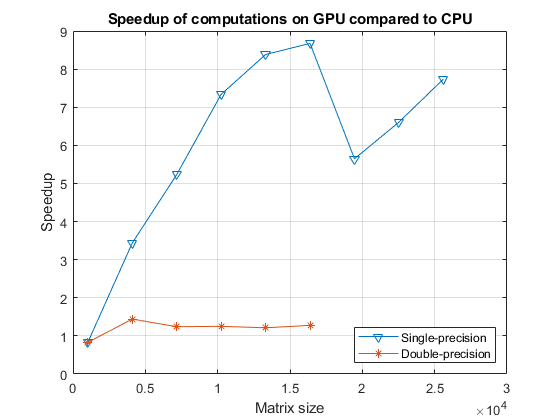
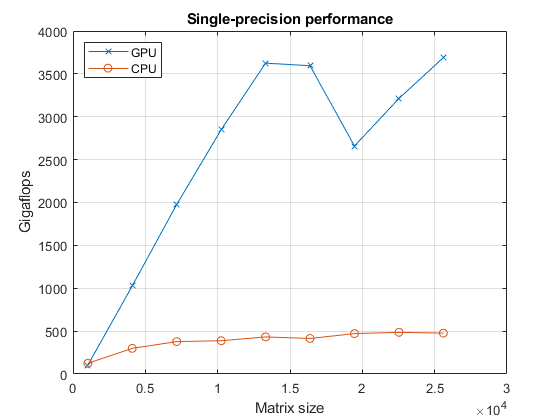
Note that absolute speed of the RTX 2070 is actually 3500 GigaFlops, more than 3x in the example from Mathworks.
February 6, 2019
- Couldn't find the Microsoft keyboard with fingerprint sensor anymore. Probably an USB-dongle is the best option, depending on my new screen. Could buy Kensington Fingerprint key at Azerty.
- There also still some wired fingerprint scanners available.
January 16, 2019
- Also copied the directories research and latex from u033089 to nb-dual (ubuntu).
- Busy with copying the directory matlab, which contains a lot of my thesis work. The main Windows partition (458 Gb of the 512 Gb disk) can still be shrunk. The secondary Disk of 1.8 TB is one partition, mostly empty. First try if I could boot from DVD.
January 10, 2019
- Today is the last day of Jose, so copied all content from this course from Jose's u033089.uwp.science.uva.nl to nb-dual. For CS, that was huge.
- After today, the Linux-machines that I could still access in the uwp-domain were is:
- Diertens u031061.uwp.science.uva.nl
Previous Labbooks