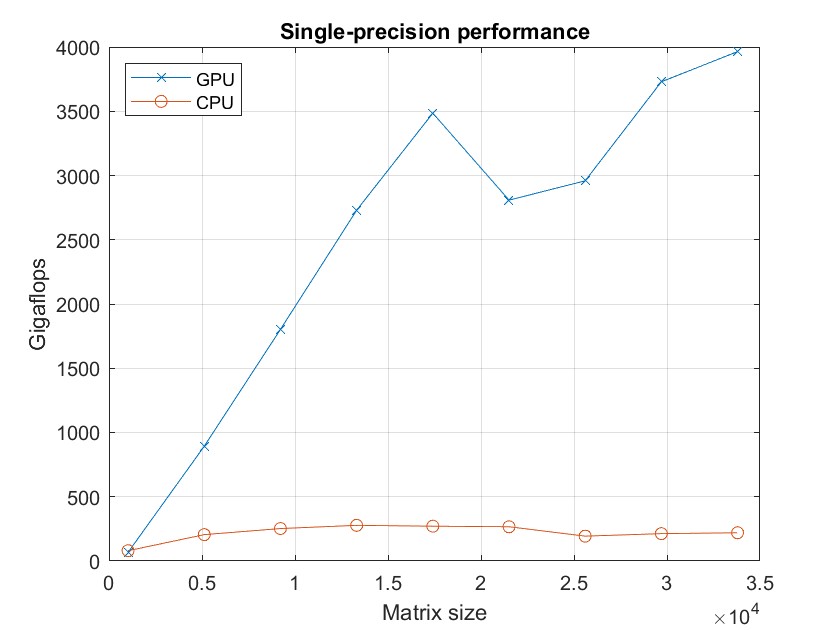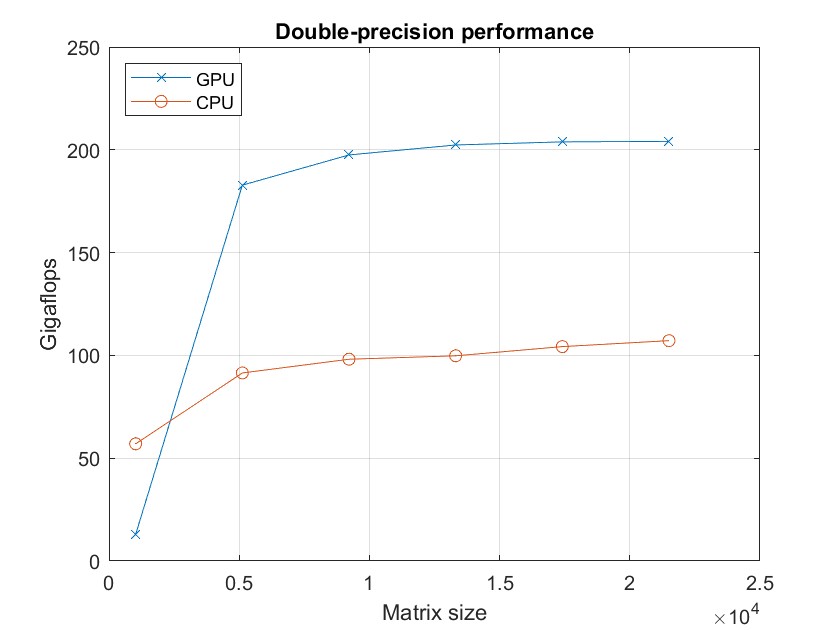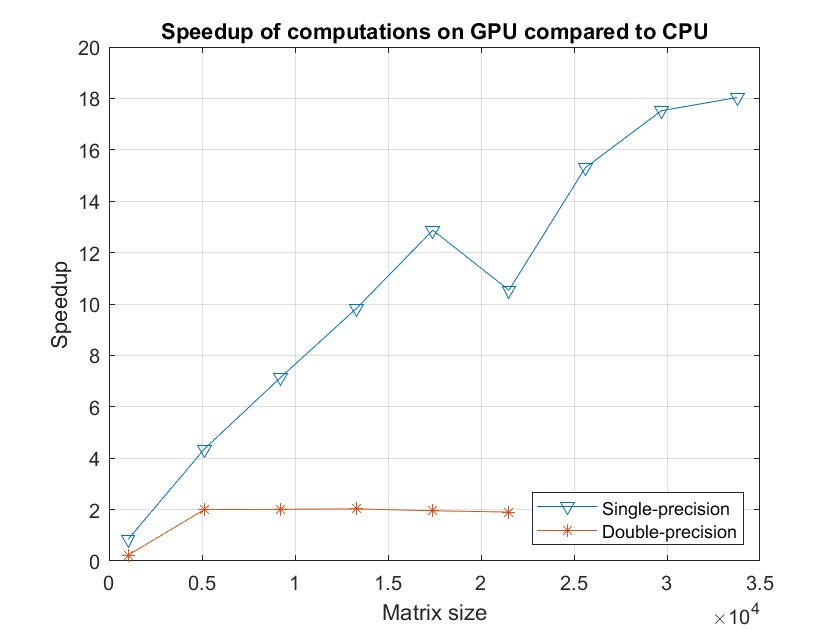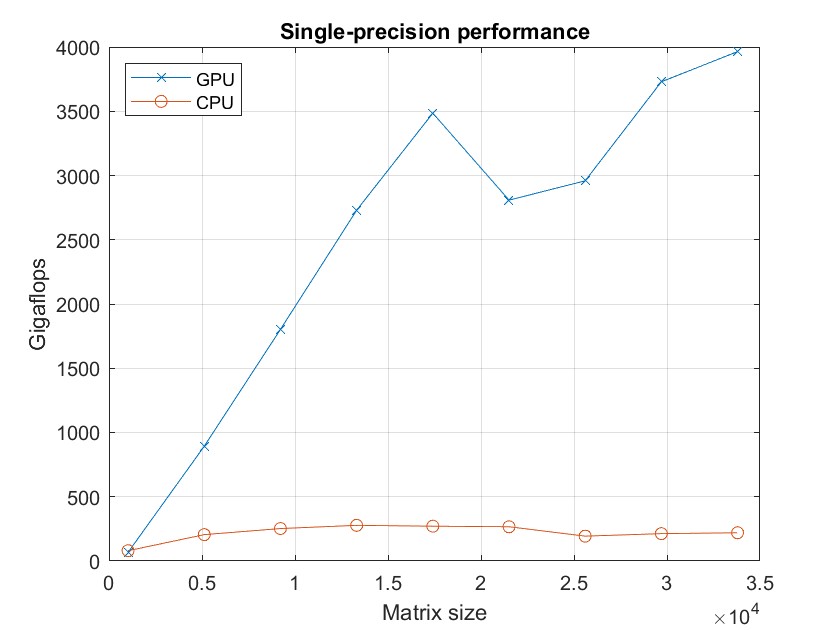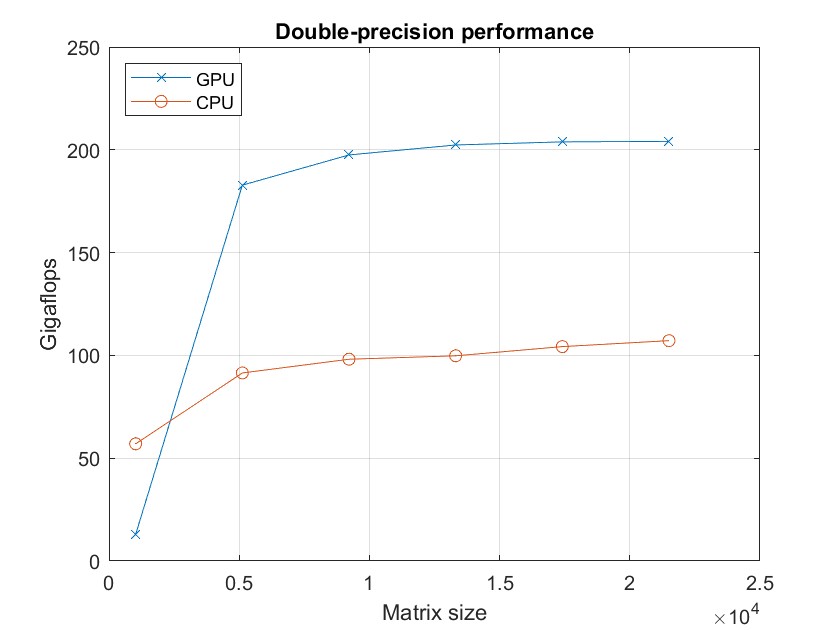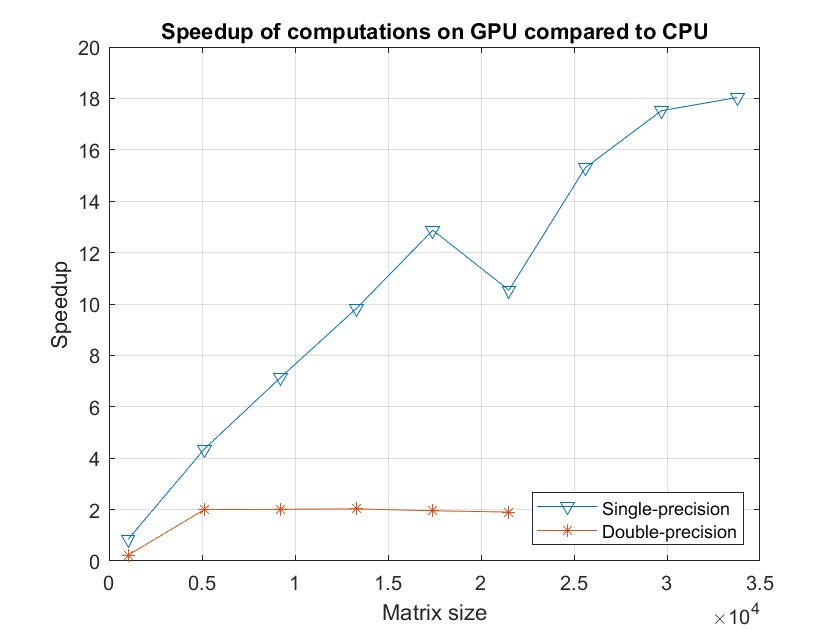Started Labbook 2023.
December 16, 2022
- Cuda Toolkit 12.0 is released, with updated support for the latest Linux versions.
December 12, 2022
- Created a local account on WS10.
- Couldn't connect to the webserver, so installed Pulse Secure.
-
- After lunch no signal anymore on the monitor (not even a boot screen).
- Installed an Additional Gigabyte 1050 graphical card. Updated the 3090 drivers to version 527.56.
- Now the HDMI output of the 3090 is the one that gives the signal.
- Rebooting to Ubuntu to see if it also works there.
- It does. As preboot I got the warning that the audio is not connected, which is OK (that connector was removed to give space for the Gigabyte 1050). Removing the Gigabyte 1050 is difficult, because the release button is in between both large GPUs.
October 27, 2022
- Cees didn't cover the stride of the kernel over the image anymore, so I could use his 2021 slides in my 3rd lecture.
October 24, 2022
- Checked this post. As expected, I should only change something in wp-content.
- This post indicates that the wp-config should have read access only (440 or 400), including .htaccess.
- All other should be 644 or 640. Directories should have 755 or 750.
- Wordpress itself said that for a self-installed WordPress, the installation should be 'hardened'.
October 19, 2022
- After changing some permissions, I was able to import the content from the previous website.
- I receive some warnings of media-images which could not be uploaded, but most posts have images so I think that this was due because they were already imported yesterday.
- Yet, the theme is not correct yet.
- Setting the theme can be found in Appearance, but installation requires again ftp-access.
- Copied the theme from old site to new site, but activating it gives a critical error.
October 18, 2022
- Trying to port Intelligent Robotics Lab website to a server with PhP 8.0.
- Luckely I had made a maintenance document in Wintel/activities/IRL, because it was quite a struggle last time.
September 27, 2022
- My Ubuntu 22.04 workstation was again hanging on the boot, because firefox was installed via snap.
- Tried again the tricks of this post.
- There were 500 package, mostly ros-related. Yet, snap was one of them, so firefox was back. Removed firefox again. Priority was OK. Some complains on the release file of the ros-repository, which is not strange because Ubuntu 22.04 doesn't have ros1-repository (that is why I am experimenting with RoboStack).
- Still, a reboot still holds after snapd is fully seeded and power management has started. Back to recovery mode.
- One of the held back packages was gnome-remote-desktop. I removed that packages, which also removed ubuntu-desktop. Reinstalled ubuntu-desktop, which upgrade from fuse to fuse3. Trying a reboot again. Didn't help.
- With fuse3 installed, a number of other packages can be upgraded (still 46 held back). Upgraded e.g. xdg-desktop. Trying reboot again. Didn't help.
- Switching on nouveau.modeset=0 made it only worse. Removed held back xserver-xorg-video-nvidia-510, which reduced the held back packages to 27 and allowed to remove and update several other nvidia packages. That solved this booting issue.
- Anyway, this ask ubuntu post points also to three earlier posts with suggestions.
-
- The snap-version of firefox was disabled, but apt-get install still thought that it was installed via snap. A remove and install had the effect that firefox was now installed from the higher priority ppa of the mozilla-team.
-
- Tried to remove teams from starting up by removing it from ~/.config/autostart.
September 7, 2022
- Found several NanosG20 boards in the robolab. The product description can be found at Ledato, including the documentation from 2010.
June 27, 2022
- To use the Logitech cube I need Unifying receiver.
- The Unifying receiver uses a proprietary 2.4 GHz signal similar to Bluetooth, so the Unifying receiver is required.
June 22, 2022
- The archive requirements on exams can be found here. Cutoff date is Jan 1, 2020.
:w
June 21, 2022
- Installing Matlab R2022a on Windows partition of nb-dual. The Matlab alone is 3.55 Gb.
- On this partition the plot function works without problems:
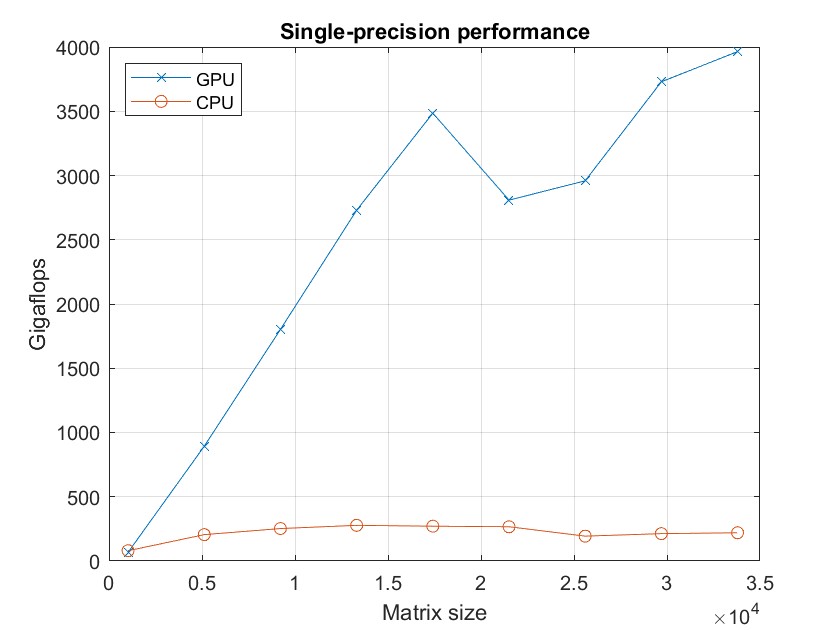
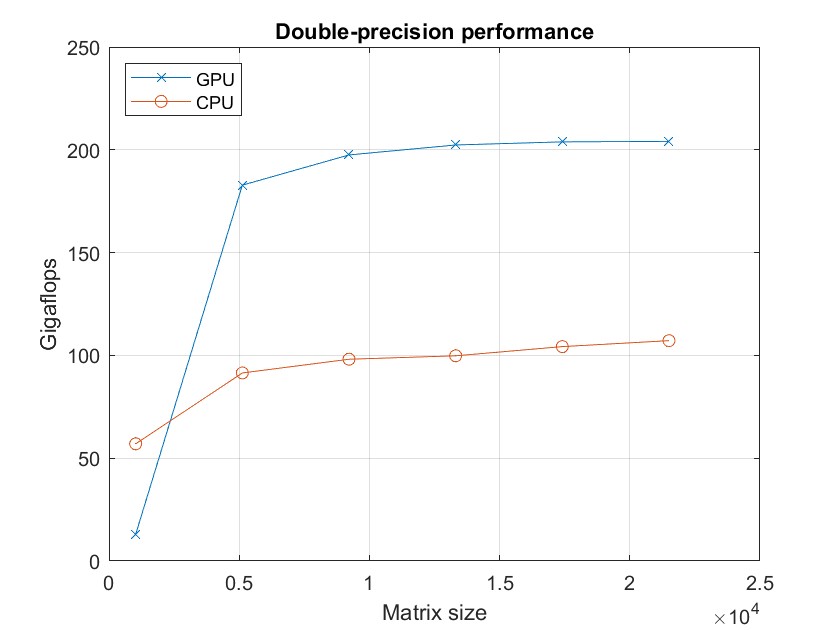
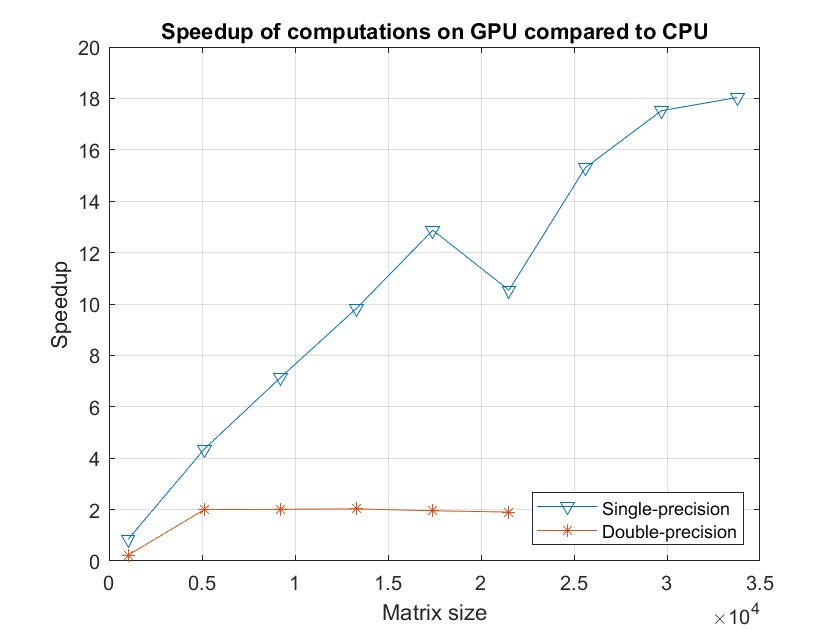
- From this figures it is clear that the improvement of a TitanX as eGPU for single precision is impressive, while for double precision it is just a constant factor 2x.
June 20, 2022
- Starting up matlab. The ~/packages/MATLAB/R2022a/bin directory is not part of my PATH, but starting the matlab script from there defines all needed environment variables.
- Yet, I receive some OpenGL errors which according to this post are nvidia-related. Yet, the eGPU was not on yet.
- Try this benchmark example again.
- Loaded the example with openExample('parallel/paralleldemo_gpu_backslash'), and started with function paralleldemo_gpu_backslash(maxMemory), which fails on g = gpuDevice.
- Yet, also nvidia-smi indicates NVIDIA-SMI has failed because it couldn't communicate with the NVIDIA driver. Make sure that the latest NVIDIA driver is installed and running.
- Looked with dmesg | more. I receive the message [ 1447.121750] thunderbolt 0-1: Razer Core X, followed by:
[ 1447.163206] pci 0000:03:00.0: 8.000 Gb/s available PCIe bandwidth, limited by
2.5 GT/s PCIe x4 link at 0000:00:07.0 (capable of 126.016 Gb/s with 8.0 GT/s PC
Ie x16 link)
[ 1447.163244] pci 0000:03:00.0: vgaarb: VGA device added: decodes=io+mem,owns=n
one,locks=non
- That all seems to work, it seems to go wrong with several messages:
[ 1447.561021] Lockdown: systemd-udevd: unsigned module loading is restricted; s
ee man kernel_lockdown.7
- According to the kernel_lockdown documentation, this feature is automatically enabeld when the system boots in EFI Secure Boot mode.
- Rebooted the system, and switched in Secure Boot the Mode from Deployed to Audit (Performing check but not block execution). Now nvidia-smi works, and matlab could do g = gpuDevice; , which give sthe warning:
Warning: Support for GPU devices with Compute Capability 5.2 will be removed in a future MATLAB release. For more
information on GPU support, see GPU Support by Release.
.
- Yet, the benchmark seems to work withStarting benchmarks with 9 different single-precision matrices of sizes, followed by Starting benchmarks with 6 different double-precision matrices of sizes.
- The benchmark is ready, but the plot fails. The results are:
sizeSingle: [1024 5120 9216 13312 17408 21504 25600 29696 33792]
gflopsSingleCPU: [80.1296 205.2356 252.5033 277.5509 270.7809 266.5529 193.4425 212.8399 219.7662]
gflopsSingleGPU: [67.5074 892.9724 1.8020e+03 2.7293e+03 3.4850e+03 2.8084e+03 2.9587e+03 3.7293e+03 3.9643e+03]
sizeDouble: [1024 5120 9216 13312 17408 21504]
gflopsDoubleCPU: [56.9908 91.4676 98.1363 99.8010 104.2781 107.1739]
gflopsDoubleGPU: [12.9357 182.8136 197.5083 202.3484 203.8635 204.0887]
- THe problem seems to originate in the javax.swing. At least the log-file shows: com.jogamp.opengl.GLException: No shared device for requested: null. The Low-Level Graphics issue page suggest to do rendererinfo, which gives already the same warning and a struct with no Vendor and no OpenGL version.
- Installed mesa-utils and did glxinfo | grep "OpenGL version". The result is v4.6.
- Matlab starts with an error on the canberra-gtk-module, which can be solved with GTK_PATH=/usr/lib/x86_64-linux-gnu/gtk-2.0 ~/packages/MATLAB/R2022a/bin/matlab. Still a plot gives a low-level error. Also /usr/lib/x86_64-linux-gnu/gtk-3.0 exist on my machine, but that GTK_PATH gives again the canberra error. Also with the eGPU disconnected matlab doesn't plot, which seems to be related with com.jogamp.opengl.GLException: X11GLXDrawableFactory.
- Adding the GPU coder toolbox to my installation (1.1 Gb), to see if this helps.
- Tried to see if jogl-java could be run natively.
- Followed the instructions, and created ~/packages/jogamp/jar.
- Tried to run RawGL2ES2demo.java. In the header instructions to compile and run are given: javac -cp jar/jogl-all.jar:jar/gluegen-rt.jar demos/es2/RawGL2ES2demo.java followed by java -cp jar/jogl-all.jar:jar/gluegen-rt.jar:. demos.es2.RawGL2ES2demo. Yet, I receive a mysterious warning and error:
WARNING: Illegal reflective access by com.jogamp.common.os.NativeLibrary$3 (file:/home/arnoud/packages/jogamp/jar/gluegen-rt.jar) to method java.lang.ClassLoader.findLibrary(java.lang.String)
nconsistency detected by ld.so: dl-lookup.c: 111: check_match: Assertion `version->filename == NULL || ! _dl_name_match_p (version->filename, map)' failed!
June 16, 2022
- Installed Matlab2022a with Parallel Computing Toolbox.
- This as already 7.79 Gb, so refrained of installing other interesting toolbox (as the ROS-toolbox).
June 6, 2022
- Solved the problems with Karlijn's second screen.
- Earlier I followed this post and modified the configurations in /usr/share/X11/xorg.conf.d. Nvidia-prime also added a configuration file. Yet, the module path suggested and installed my nvidia-prime didn't exist.
- Moved those files to ~/tmp, but now a boot gives a black screen (first and second screen).
- Did a BIOS update, which didn't help.
- Earlier I switched in the BIOS from hybrid to discrete graphics switch. I switched back to hybrid and I have two screens again.
- Tried to get the date fonts big again by selecting the Yaru script, but the extension was disabled. In Tweaks you first have to activate Extension (third bar) on top, before you can activate User Themes below. After that you can select the Yaru shell in Appearance. Accidently I switch the Cursor to Handheld (very small red mouse). Switching back to Yaru Cursor solved that.
- In sleep the login screen is in the black 2nd screen. Waking up doesn't give the screen back. Reconnecting the HDMI does.
June 3, 2022
- Received the Razer Core X.
- Trying to get it working with my nb-ros following the instructions at Robolab WS github.
- I assume that only my left USB-C port is Thunderbolt compatible. Switching the connection from right to left froze the computer (reboot). Note that I also receive power from the Razer Core.
- The support of Razer has instructions for Windows and Mac, but not for Linux.
- My Thunderbolt device were already authorized, because lspci | grep -i nvidia showed my GeForce GTX Titan X.
- Used the CUDA network installation to install cuda-toolkit 11.7
- Matlab is not (yet) installed on nb-dual, so could not run benchmark.
- Instead, I could try DeviceQuery.
- Tried nvidia-smi, but this gives the message that it cannot communicate with the NVIDIA driver. ubuntu-drivers devices showed several nvidia-drivers. Installed nvidia-driver-510 manually, which was not needed because it was already automatically installed. Maybe remove the nouveau driver.
May 23, 2022
- On nb-dual the SDK Manager is now upgraded to 1.8.0 (Used to flash the Jetson Nano boards).
May 20, 2022
May 17, 2022
- The Razer Core v2 is no longer available, the current model is Razer Core X.
- Should read this review and check its Linux support.
- At least several got the Razer Core C working with Linux, such as this build.
- In May 2022 Buyer Guide the Razer Core X is ranked at top.
- The Chrome has slightly more power, but is much more expensive and is not in stock.
May 13, 2022
- Tried to the suggestions from stackexchange to use ssh-copy-id, but still I forced to keep providing my password with scp.
- Removed the ~/.ssh/id_rsa.pub on my local machine again and the ~/.ssh/authorized_keys and my remote machine.
May 6, 2022
- On the XPS9370 Pulse and ssh where still functional, although I received an 'Unable to negotiate ' error when I tried to reach the webserver of the university.
- The suggestion on stackoverflow worked: adding those two lines to /etc/ssh/ssh_config:
PubkeyAcceptedAlgorithms +ssh-rsa
HostkeyAlgorithms +ssh-rsa
- Did a sudo ubuntu-drivers autoinstall. The kernel complained on binary package evdi: 1.7.0. Dowloaded version 5.5 from display link drivers. Installation is succesful (although I see no kernel, but libevdi is newly build. Installation ends with:
Please reboot your computer if you're intending to use Xorg.
Xorg is running. Do you want to reboot now? (Y/n)
- That is an unexpected question, because I expected that Ubuntu 22.04 was running Wayland instead of Xorg.
May 4, 2022
- The HDMI of my DA300 is no longer reliable. Ordered a new DA310.
- Found teardown, but the USB cable is wire-by-wire soldered to the board. The old is probable better off as USB-hub.
April 27, 2022
- Trying to upgrade XPS9370 to from Ubuntu 21.04 (no longer supported) to Ubuntu 22.04 LTS following the instructions of this guide.
- The sudo do-release-upgrade first failed because python could find apt-pkg. Solved that by creating a link cd /usr/lib/python3/dist-packages;sudo ln -s apt_pkg.cpython-35m-x86_64-linux-gnu.so apt_pkg.so
- The sudo do-release-upgrade then failed because there was still a held back update (cuda-drivers). Removed this package.
- The sudo do-release-upgrade then failed because there was not enough free space. Moved ~/git/ (61 Gb) to /media/./DATA. Next big directory is ~/.local (19 Gb), which contains my site-packages from python2.7, python3.6, python3.7 and python3.9. Third is packages, with the PAL-Firmware of 3 Gb
- Also cleaned the Downloads directory and removed some git builds which were created as root.
- Note that I also still have a ~/datasets of 1.7 Gb, which contains the freiburg_forest dataset. Also move dhat one to /media/./DATA/projects/autonomous_driving.
- Seems that I am upgrading from 21.04 to 21.10 (Impish)
- Unfortunatelly, the non-response on keyboard-error is back!
- Fortunatelly, the trick from September 12, 2021 still worked: boot in recovery mode, followed by sudo apt-get install ubuntu-desktop
- Continue with upgrade to Ubuntu 22.04 (Jammy) sudo do-release-upgrade -d (because without -d no upgrade was found).
- ROS Rolling is prepared for the upgrade to Ubuntu 22.04. This transition should be finished in January 2022. The installation of ROS2 Rolling only mentions Ubuntu 22.04.
- Two problems remained: libmutter-10-0 is not installed (dependency problems) and gnome-shell.
- That gives an instable system. Rebooted in recovery mode, and did a apt install --fix-broken removed the symbolic link of Yaru (because the installation fails there), and the process continues.
- Some complains on that getcwd doesn't work, but continue with apt upgrade. Reboot gives a black screen.
- The boot-sequence gives already 22.04. Recovery mode gives enough upgrades. sudo do-release-upgrade -d at least no longer works.
- Upgrade halted because a library couldn't be overwritten. The dpkg -i --force-overwrite suggested in this post solved that issue. Still some issues with firefox (snap vs apt), so removed firefox from the installation.
- Firefox still gives some problems, but at least the system reboots.
- Strange enough, firefox is not even installed (when checking snap list).
- Followed the instruction from this post and installed firefox with apt (because I used GNOME shell extensions).
March 28, 2022
- Downloaded last week two large datasets on my workstation XPS9370, which I copied to a DATA-disk.
- Yet, /media/arnoud/DATA was no longer there after a reboot.
- Looked with Disks to the harddisk that I have. The XPS has a 512 Gb SSD (/dev/nvme0, with two 245 Gb dual-boot partitions, a 2 TB hard disk (/dev/sda2) and a 500 GB harddisk (/dev/sdb3).
- The harddisk were not mounted, so mounted both with command:
sudo mkdir /media/$USER/$label
sudo mount /dev/$partition /media/$USER/$label
- The 500Gb disk contains for instance AutonomousDriving/CARLA.
- Yet, the 2Tb disk has the two datasets I was looking for (in projects/autononomous_driving).
Previous Labbooks