To use ros, the following environment variables must contain those values: ROS_MASTER_URI http://localhost:11311 ROS_PACKAGE_PATH /opt/openrobots/share PYTHONPATH /opt/openrobots/lib/python2.7/site-packages PATH /opt/openrobots/bin As an alternative to the above configuration, commands can be executed by using the `env.sh' wrapper. For instance, roscore can be started like so: /opt/openrobots/etc/ros/env.sh roscore
/naoqi_driver_node
/rosout
/rviz_1457037842523160871
Should set the ROS_MASTER differently?
//nao_robot
/naoqi_driver_node
/rosout
/rviz_1457037842523160871
--------------------------------------------------------------------------------
Node [/nao_robot]
Publications: None
Subscriptions: None
Services: None
cannot contact [/nao_robot]: unknown node
[INFO] [WallTime: 1457041283.879545] Starting moveit
Takes a long time.
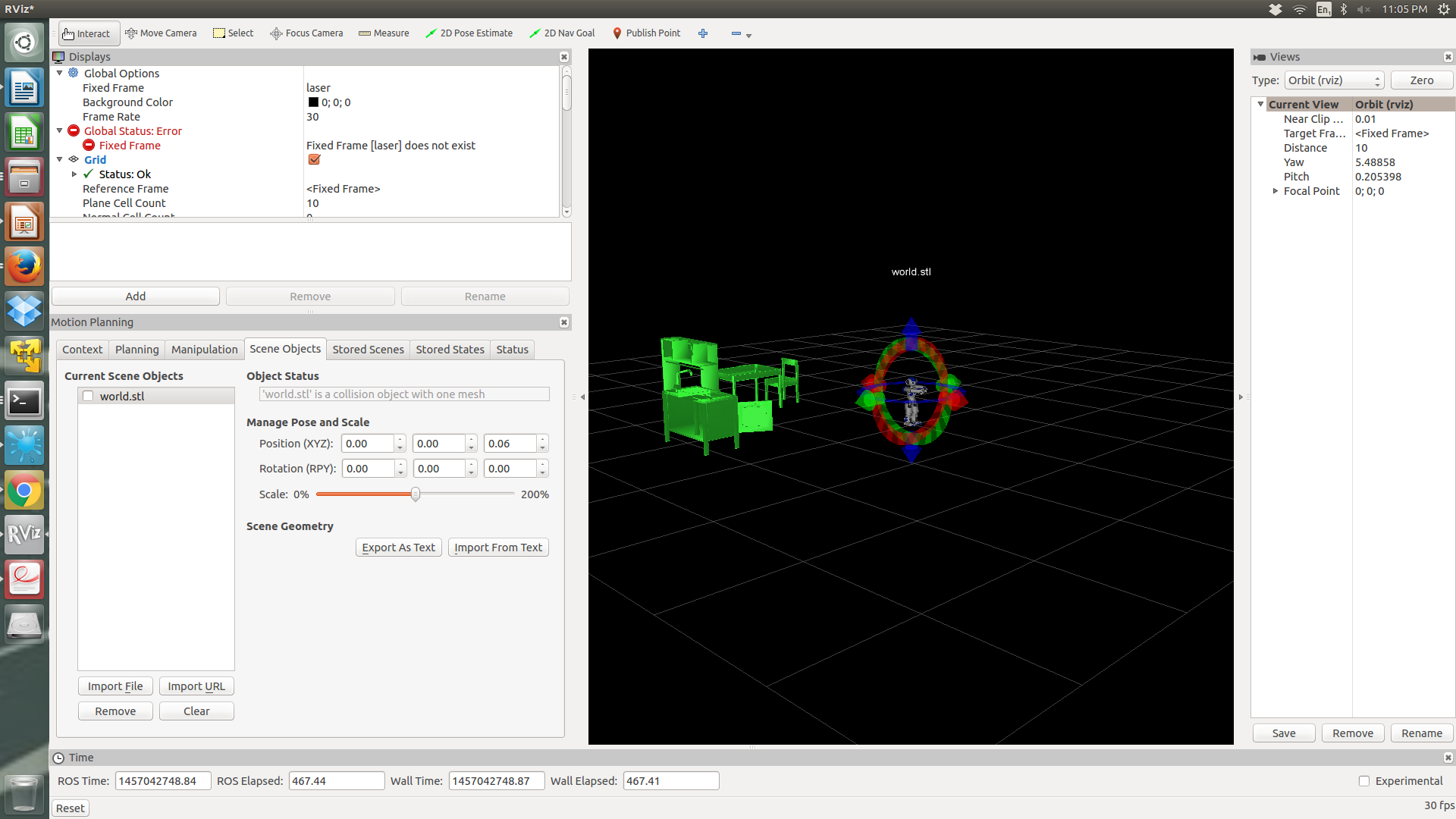
March 2, 2016
- Inspected RoboCup Soccer Simulation 3D script. First check if you already installed gazebo (which can cause trouble :-)
- The actual install command is apt-get install -y -q gazebo6-robocup3ds. Should check if package gazebo5-robocup3ds exists. No, unfortatenelly not.
- Connected Blue to smc. Seems that wlan doesn't give it internet access.
- Continue with Cross compiling.
- Could also try Gazebo Nao tutorial from PAL-robotics
- Installed the components of the ROS bridge: sudo apt-get install ros-indigo-driver-base ros-indigo-move-base-msgs ros-indigo-octomap ros-indigo-octomap-msgs ros-indigo-humanoid-msgs ros-indigo-humanoid-nav-msgs ros-indigo-camera-info-manager ros-indigo-camera-info-manager-py
- Downloaded the Linux 64 Naoqi 2.1.4 SDKs on nb-ros (only needed C++ and Python, but also downloaded crosscompilation package and choregraphe).
- Was able to verify installation by succesfully execute naoqi-sdk-2.1.4.13-linux64/naoqi and python; from naoqi import ALProxy.
- Connected both Blue and Red to SMC. Checkded dns of nb-ros with nm-tool | grep DNS. Connected SMC to internet. DNS seems to work, didn't receive ping from google or uva.nl.
- Followed the instructions and naoqi_bridge, nao_robot and nao_extras are nicely installed in my catkin_ws, but the tutorial gives no clues how to use this packages.
- Continue with nao_bringup.
- Running roslaunch nao_bringup nao_full.launch nao_ip:=192.168.2.100 roscore_ip:=192.168.2.101 network_interface:=eth2 fails on naoqi_driver, which cannot resolve the name of the localhost.
- nb-ros didn't have a /etc/hosts file, so I added one with localhost and nb-ros. Once localhost was defined naoqi_driver took off, although it complained about nao_controller not started.
March 1, 2016
- The Soccer3D plugin for Gazebo can be found here: https://bitbucket.org/osrf/robocup3ds. Looks that I should try to install it by hand, to prevent problems with other packages.
- I could test it with the code from FC Portugal (see article or the code from UT Austin Villa. The code from FC Portugal is more stand-alone and tested on Gazebo, so a better choice to start experimenting with.
February 23, 2016
- The Nao3 head had a failed B-human installation, so I flash it with NaoQi 2.1.4 (this head is guaranteed working). Corresponding body is Red. Flashing is performed with one of the Kingston sticks (sticker RC 10.10 up!).
- Following the Binary package instructions. For the Nao v3 I have to follow the Cross compiling instructions. I can also use the virtual-nao.
- Nao is rebooting after a while, propably due to heating. Switch on autonomous life on via Choregraphe. Found a ros node that activates nao_life. This linked to nao_bringup, which will start publishers of several actuaotors and sensors, while the roscore is on the laptop.
- First installing the dependencies: naoqi_driver by the command sudo apt-get install ros-indigo-naoqi-driver.
- Followed the instructions and started ROS_IP=192.168.178.39 roscore after source ~/ROS/indigo_setup.sh. Yet, roscore complains that another roscore is running, although ps -eF | grep roscore only finds the grep. Should also check the ROS_MASTER_URI.
- Tried the next step roslaunch naoqi_driver naoqi_driver.launch nao_ip:=192.168.178.22 roscore_ip:=192.168.178.39 network_interface:=wlan0 but the response is Unable to contact my own server at [http://nb-ros:39978/], check http://www.ros.org/wiki/ROS/NetworkSetup. After adding export ROS_IP=192.168.178.39 the script starts, but dies with qimessaging.transportsocket: connect: No route to host. Will reboot nb-ros to start with a clean roscore and try again.
- Rebooted and also set export ROS_MASTER_URI=http://192.168.178.39:11311. Error was that I used the wired ip-adress of the robot (and I had removed the wire). Correct command was roslaunch naoqi_driver naoqi_driver.launch nao_ip:=192.168.178.23 roscore_ip:=192.168.178.39 network_interface:=wlan0. Yet, I get many warnings [W] 4698 qitype.signal: Exception caught from signal subscriber: Call argument number 0 conversion failure from LogMessage to LogMessage. Function signature: (LogMessage).. In addition I get the error message [ERROR] [1456438351.233148462]: Do not calculate NAO Footprint, no transform possible 1456438351.031429802, but that could be due to a sitting robot. Worse, the command rosnode info /nao_robot gives no information. The command rostopic list gives the following information:
/cmd_vel
/diagnostics
/joint_angles
/joint_states
/move_base_simple/goal
/naoqi_driver_node/audio
/naoqi_driver_node/bumper
/naoqi_driver_node/camera/bottom/camera_info
/naoqi_driver_node/camera/bottom/image_raw
/naoqi_driver_node/camera/front/camera_info
/naoqi_driver_node/camera/front/image_raw
/naoqi_driver_node/imu/torso
/naoqi_driver_node/info
/naoqi_driver_node/sonar/left
/naoqi_driver_node/sonar/right
/naoqi_driver_node/tactile_touch
/speech
/tf
- So, the command rosnode info /naoqi_driver_node gives the information:
Node [/naoqi_driver_node]
Publications:
* /naoqi_driver_node/audio [naoqi_bridge_msgs/AudioBuffer]
* /naoqi_driver_node/camera/front/camera_info [sensor_msgs/CameraInfo]
* /naoqi_driver_node/camera/front/image_raw [sensor_msgs/Image]
* /naoqi_driver_node/camera/bottom/camera_info [sensor_msgs/CameraInfo]
* /naoqi_driver_node/tactile_touch [naoqi_bridge_msgs/TactileTouch]
* /naoqi_driver_node/sonar/left [sensor_msgs/Range]
* /joint_states [sensor_msgs/JointState]
* /rosout [rosgraph_msgs/Log]
* /naoqi_driver_node/sonar/right [sensor_msgs/Range]
* /tf [tf2_msgs/TFMessage]
* /diagnostics [diagnostic_msgs/DiagnosticArray]
* /naoqi_driver_node/camera/bottom/image_raw [sensor_msgs/Image]
* /naoqi_driver_node/info [naoqi_bridge_msgs/StringStamped]
* /naoqi_driver_node/bumper [naoqi_bridge_msgs/Bumper]
* /naoqi_driver_node/imu/torso [sensor_msgs/Imu]
Subscriptions:
* /speech [unknown type]
* /move_base_simple/goal [unknown type]
* /cmd_vel [unknown type]
* /joint_angles [unknown type]
Services:
* /naoqi_driver_node/get_loggers
* /naoqi_driver/get_robot_config
* /naoqi_driver_node/set_logger_level
contacting node http://192.168.178.39:34312/ ...
Pid: 5104
Connections:
* topic: /rosout
* to: /rosout
* direction: outbound
* transport: TCPROS
- Performed a git clone https://github.com/ros-naoqi/nao_robot and copied this directory in catkin_ws/src. Moved a number of rockin packages from catkin_ws/src to catkin_ws/hydro. After the catkin_make, I added catkin_ws/install/share to ROS_PACKAGE_PATH in indigo_setup.sh.
- Now the command roslaunch nao_bringup nao_full.launch nao_ip:=192.168.178.23 roscore_ip:=192.168.178.39 works, except that the resource naoqi_pose is not found. Check /usr/lib/python2.7/dist-packages/rospkg/rospack.py. Strange, naoqi_pose is part of nao_robot.
- Cloned https://github.com/ros-naoqi/nao_extras, but nao_extras contains no src, only the additional directories nao_teleop and nao_path_follower. Removed it from catkin_ws for the moment.
- In the nao_full.launch is the quote find naoqi_pose. Performed sudo apt-get install ros-indigo-naoqi-pose. Now the launch starts, but pose_controller dies because it doesn find naoqi_driver (it is now called naoqi_driver_node). Also pose_manager is killed, because no nao_controller is running:
started roslaunch server http://192.168.178.39:54256/
SUMMARY
========
PARAMETERS
* /nao_robot/pose/pose_manager/poses/init/joint_names: ['Body']
* /nao_robot/pose/pose_manager/poses/init/positions: [0.0, 0.0, 1.39, ...
* /nao_robot/pose/pose_manager/poses/init/time_from_start: 1.5
* /nao_robot/pose/pose_manager/poses/zero/joint_names: ['Body']
* /nao_robot/pose/pose_manager/poses/zero/positions: [0.0, 0.0, 0.0, 0...
* /nao_robot/pose/pose_manager/poses/zero/time_from_start: 1.5
* /nao_robot/pose/pose_manager/xap: /opt/ros/indigo/s...
* /rosdistro: indigo
* /rosversion: 1.11.16
NODES
/nao_robot/pose/
pose_controller (naoqi_pose/pose_controller.py)
pose_manager (naoqi_pose/pose_manager.py)
/nao_robot/
naoqi_driver (naoqi_driver/naoqi_driver_node)
ROS_MASTER_URI=http://192.168.178.39:11311
core service [/rosout] found
process[nao_robot/naoqi_driver-1]: started with pid [9177]
process[nao_robot/pose/pose_controller-2]: started with pid [9178]
process[nao_robot/pose/pose_manager-3]: started with pid [9179]
Traceback (most recent call last):
File "/opt/ros/indigo/lib/naoqi_pose/pose_controller.py", line 49, in
from naoqi_driver.naoqi_node import NaoqiNode
ImportError: No module named naoqi_driver.naoqi_node
[nao_robot/pose/pose_controller-2] process has died [pid 9178, exit code 1, cmd /opt/ros/indigo/lib/naoqi_pose/pose_controller.py --pip=192.168.178.23 --pport=9559 __name:=pose_controller __log:=/home/arnoud/.ros/log/f926de74-dc0a-11e5-8856-c8f7339f539e/nao_robot-pose-pose_controller-2.log].
log file: /home/arnoud/.ros/log/f926de74-dc0a-11e5-8856-c8f7339f539e/nao_robot-pose-pose_controller-2*.log
Receiving information about robot model
[W] 9177 qimessaging.remoteobject: Return signature might be incorrect depending on the value, from m to s
[W] 9177 qimessaging.remoteobject: Return signature might be incorrect depending on the value, from m to [[m]]
set prefix successfully to
[I] 9177 qimessaging.session: Session listener created on tcp://0.0.0.0:0
[I] 9177 qimessaging.transportserver: TransportServer will listen on: tcp://127.0.0.1:38053
[I] 9177 qimessaging.transportserver: TransportServer will listen on: tcp://146.50.69.42:38053
[I] 9177 qimessaging.transportserver: TransportServer will listen on: tcp://192.168.149.1:38053
[I] 9177 qimessaging.transportserver: TransportServer will listen on: tcp://172.16.124.1:38053
[I] 9177 qimessaging.transportserver: TransportServer will listen on: tcp://192.168.178.39:38053
terminate called after throwing an instance of 'qi::FutureUserException'
what(): Service "ROS-Driver" (#1749) is already registered. Rejecting conflicting registration attempt.
================================================================================REQUIRED process [nao_robot/naoqi_driver-1] has died!
process has died [pid 9177, exit code -6, cmd /opt/ros/indigo/lib/naoqi_driver/naoqi_driver_node --qi-url=tcp://192.168.178.23:9559 --roscore_ip=192.168.178.39 --network_interface=eth0 __name:=naoqi_driver __log:=/home/arnoud/.ros/log/f926de74-dc0a-11e5-8856-c8f7339f539e/nao_robot-naoqi_driver-1.log].
log file: /home/arnoud/.ros/log/f926de74-dc0a-11e5-8856-c8f7339f539e/nao_robot-naoqi_driver-1*.log
Initiating shutdown!
================================================================================
[nao_robot/pose/pose_manager-3] killing on exit
[nao_robot/naoqi_driver-1] killing on exit
[FATAL] [WallTime: 1456442443.836210] Could not connect to required "joint_trajectory" action server, is the nao_controller node running?
shutting down processing monitor...
... shutting down processing monitor complete
done
- Should try virtual-nao installation
February 10, 2016
- Instead of the simple approximation, the tomato-detector pixels should be converted into an tf-frame with the package image_geometry. There is a C++-tutorial to project a TF frame into an image, not the other way around. The link to OpenCV 3d reconstruction is broken, the documentation is now on docs.opencv.org. Probably the Fish eye model is enough.
- Llofriu uses a camera_info_manager.py ROS module to publish the camera_info. The pinhole camera model is then used to generate a point in the camera framework (imgx/fx, imgy/fy, 1), with fx and fy the calibrated focal distances published by the camera_info_manager.py. The point in the camera framework is than transformed to the floor plane (in our case the table) with the TF ROS package. In principal the nao_remote should publish with 50 Hz the /gaze msg.
January 12, 2016
- Read an overview article about commonsense reasoning, which indicated that on a four areas progress was made (taxonomic reasoning, temporal reasoning, action & change and qualitative reasoning). For action & reasoning they pointed to the use of Golog in RoboCup soccer; a paper of Gerhard Lakemeyer, RWTH Aachen.
- The Golog paper could be used for a Bachelor project, where the Golog is combined with URBI (both use sequence and nondeterministic choice). Combining it with ROS will be more difficult. Should check if Golog is still available, and what the status of URBI is.
- The combination with decision-making is based on a work of Thrun (AAAI 2000), so the literature study has found its root.
January 4, 2016
- Red came back from the repair-shop. Still Z-knikker software on its head (Nao3). Tested with penalty shootout. Walks fine and is able to stand up.
- Created a flash-disk (NaoQi 2.1.3) on one of the Kingmax sticks, with the flasher.bat in C:\Programs\Aldebaran\v1.14.5\nao-flasher-1.12.5-win64, run in admin-mode.
- Updated github with the Nao-adminstration.
- usb seems to be repaired, because the flash process has started. Checking the progress with the leds. Successfully performed a wakeup sequence. Asks to be rebooted.
- Connected the robot to the DNT network and performed a Tai Chi. This robot is ready to go.