The Future of Robot Rescue Simulation - Software day 1
Installation requirements
The workshop has several tutorials and hands-on assignments, which require simulation and programming environments. This page describes the software-packages which should be installed on your computer for the first day of the workshop.
What is needed to be prepared for the workshop, is Linux laptop with Ubuntu 16.04.2 LTS (Xenial Xerus 64bits), with ROS Kinetic and Gazebo7. We assume that you installed those packages following these instructions.
Software for day 1
In 2016, you needed to install the UsarSimRos node, the GazeboUsarSim plugin. In 2017, the intention is to no longer use the plugins, but directly control the robots via the ros interface. On top of this ros-interface, you could control the robots from Matlab with the Robotics System Toolbox.
- Follow the instructions from the github page to have access to the standard robot of the competition; the P3AT:
- cd
- git clone https://github.com/m-shimizu/p3at_for_ros_with_modelsdf
- cd p3at_for_ros_with_modelsdf/src
- catkin_init_workspace
- cd ..
- catkin_make
- Follow the instructions from the github page to spawn and control this P3AT robot:
- echo Terminal1
- cd ~/p3at_for_ros_with_modelsdf
- source setup.bash
- echo "spawn a robot 'pioneer3at_ros' from 'INSERT TAB'"
- roslaunch gazebo_ros_sdf empty.launch
- echo Terminal2
- sudo apt-get install ros-kinetic-teleop-twist-keyboard
- rostopic list
- rosrun teleop_twist_keyboard teleop_twist_keyboard.py cmd_vel:=/pioneer3at_ros/cmd_vel
Matlab interface
Free access to Matlab, including the Robotics System Toolbox, could be requested following this offer.- The license will be associated with a MathWorks account, and you can activate the license at MathWorks License Center by the 'Associate License' button at the upper-right.
- After activation you can use the 'Download Products' button at the License Details tab.
- Search in Matlab central for the TurtleBot app.
Tutorial
In principal, the tutorial in presentation follows the online tutorial of controlling your robot from Matlab. The two code walkthroughts are recorded in ROSDemoWorkshop.mlx and TurtleBotCommunicationExample.mlx, but this is a format which is only supported in R2016a (released March 8, 2016).Alternative versions
The packages used during this workshop have complex dependencies. It is well possible that you don't have to downgrade from ROS Gravy or upgrade from Gazebo5 and still be succesfull in the workshop. Actually, such alternative installation could give usefull information on the sensitivities and dependencies of the packages, so please record your experience. Yet, our experience is that the least time is wasted when you upgrade/downgrade to the versions which are recommended here.Workshop Program
Day 1 - Monday Feb 29
Day 2 - Tuesday March 1
We have not updated (yet) the instructions of the other days of the workshop:Day 3 - Wednesday March 2
Day 4 - Thursday March 3
Day 5 - Friday March 4
Tutorial Preparation
- Masaru Shimizu, Chukyo University, Aichi, Japan
- Lauren Tabolinsky & Arie Weeren - MathWorks
- Nate Koenig - Open Source Robotics Foundation
- Satoshi Kochiyama - New Energy and Industrial Technology Development Organization, Japan
- Stefan Kohlbrecher - TU Darmstad, Germany
- Ricardo Tellez - The Construct Sim
- Arnoud Visser, Universiteit van Amsterdam, The Netherlands
The organizing committee
- Arnoud Visser, Universiteit van Amsterdam, The Netherlands
- Francesco Amigoni, Politecnico di Milano, Italy
- Masaru Shimizu, Chukyo University, Aichi, Japan
This workshop is made possible by contributions of a number of companies and organizations: the Lorentz Center, the Intelligent Robotics Lab, the Intelligent Autonomous Systems fund, the Autonomous Intelligent Robots foundation, the Benelux Association for Artificial Intelligence, the RoboCup Federation, The Construct Sim and MathWorks.
.


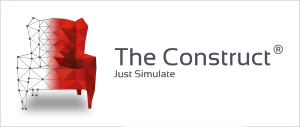
![]()
The background image is an artist impresion of NASA's Valkyrie Robot (courtesy NASA's Johnson Space Center).