![[Home]](ers7_bone.jpg) DailyJournal
DailyJournal
LabBook | RecentChanges | Preferences
May 26, 2011
- Received 10 ITS labs laptops from Bart Bierman.
- Watched Mirjam Haring's presentation. Uses R-code from BetaFestival 2006.
- The R-code I have is from the OpenDag (2005 I think), with Aksel instead of Okke. When I open R-code with AibNet, the code is checked with Recode. Recode is an extended version of R-code, so it expects a parameter for a DO-LOOP. Added such parameter, but the Aibo Bobby doesn't stop for a wall.
- The last file AibNet has opened was E:\AiboWorkshop\BetaFestival_Opdr_Solution.r. Unfortunatelly, E: is an external drive. Yet, I found on nb-avmovie the original Rcode\sample\Maze.r, according to Jason from Redist7_V3. Also found a keyword-index for R-code. Also found a tutorial for RCode (working with a telnet terminal).
- Followed the instructions in the tutorial, and renamed /OPEN-R/APP/DATA/P/OWNER.TXT to NO_OWNER.TXT. /OPEN-R/APP/PC/AMS/NOAUTH.CFG existed already (disables blocking of port 21002).
- Uploaded the Rcode/sample/Maze.r. Works really good. Uploaded Opdracht.r. Aibo doesn't stop. Found RcodeEditor. Seems to be better than AibNet (allows to connect to Aibo, upload current file, code highlighting, help with Rcode Reference Guide.). Only disadvantage is the missing camera-view (although I never saw that working). The camera seems to work only for RCodePlus, which is only available for ERS-2x0 and ERS-31x models.
- Checked the documentation of AibNet. The program will show its power when compiled with debugging options on. When I try to write the code to the Aibo, no acknowledgement is received?!
- Why don't I receive any transfer acknowledgement? Because the file R-CODE.R was ReadOnly.
- Q: Why does the Source Viewer doesn't update the code when I open a file (or drop it on AibNet?
A: The code in Source Viewer is updated when DebuggingPlayback is called.
- DogsBodyNet also has a good online rcode reference.
- Finally, my code works:
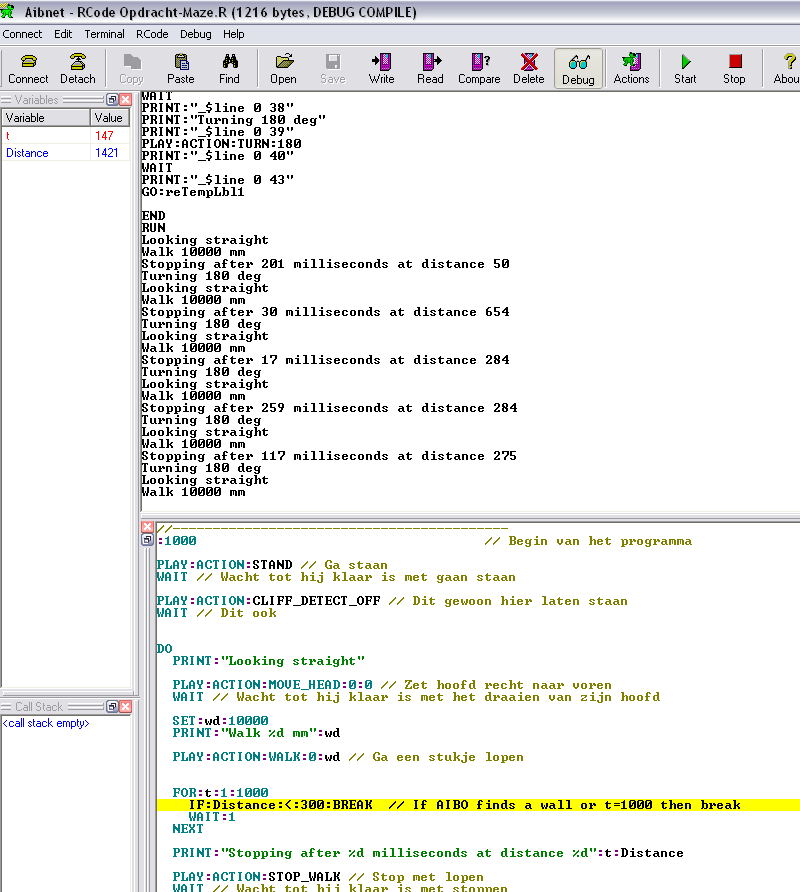
- Installed AibNet on first ITS lab machine in directory C:/activities/AiboMaze/Programs.
- Changed the Platform to ERS7
- Deleted CameraWindow
- Set the ip of the first stick.
- Pinned AibNet to taskbar
- Installed R-Code Editor and pinned program to taskbar.
May 25, 2011
- Preparing the Aibo workshop for the UvA alumni day.
- Program to use seems to be AibNet.
- Should combine it with a Yart stick.
- The stick marked 'Yart r-code' has a stickinf.txt which claims that it is a red goalie of DT2006-soccer-release.tgz combined with the florence-colortable.
- Copied the stick's content to u152's D:\activities\AiboMaze\Brain DT2006 florence memory-stick. Put the content of Yart memory stick image on that stick. Copied wlanconf.txt from D:\tempaibo\OPEN-R\SYSTEM\CONF and added password and set ip to 192.168.0.130. Aibo starts with up with irretating bells. Yet, WepKey was not enabled. Copied it from Desktop\skatebot\OPEN-R\SYSTEM\CONF (and set the IP_GATEWAY to 192.168.0.250). Now I could ping and connect AibNet via the aibo port:
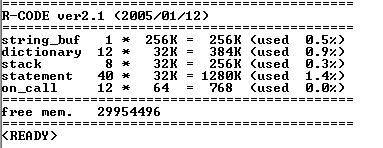
Labbook 2010
- See Labbook2010.html
Labbook 2008
- See June2008.html
Labbook 2007
April, May, June 2006
- See June2006.html
January, February, March 2006
- See March2006.html
October, November, December 2005
- See Dec2005.html
July, August, September 2005
- See Sept2005.html
April, May, June 2005
- See June2005.html
January, February, March 2005
- See March2005.html
October, November, December 2004
- See Dec2004.html
July, August, September 2004
- See Sept2004.html
April, May, June 2004
- See June2004.html
January, February, March 2004
- See March2004.html
Formatting Help?
- Usemod Wiki Text Formatting Rules http://www.usemod.com/cgi-bin/wiki.pl?TextFormattingRules